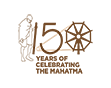1. How does a student request for Art/Sport Grace Marks?
Students can request for Arts/Sports grace mark for a particular exam (for which results are already published) in an academic year and the student will be eligible for grace marks when the request is approved by the university. The detailed user manual is attached. |
2. How can a college add student activity points after academics?
There is a provision to add the activity points for those who have completed their academics, but have not got degree eligibility ie; students with program status ‘Trailing’. If such students have fewer activity points than minimum activity points required, activity points can be added by the college using the feature ‘Activity Points after Academics’.
|
3. How a user can schedule his/her University Campus Visit though a Campus Visit Appointment Ticket request?
To add a Campus Visit Appointment request the user can go to Grievance Redressal Ticket -> My Tickets and |
4. How can a user make Grievance Redressal Tickets requests through the e-Governance portal login ?
To add a new ticket, the user can go to Grievance Redressal Ticket -> My Tickets |
5. I can't apply for the Degree certificate, it shows to contact KTU support team with this info code : INF004. What should I do ?
When a student becomes eligible for the award of the degree, University needs to complete the following steps to issue the Degree Certificate. Info code : INF004 indicates that the certificate issue process, based on the specific degree eligible examination, is not yet approved by the University. Students have to wait for the University notification to apply for a Degree certificate. But Students will be eligible for a provisional degree certificate during this period. |
6. How can a student view his/her result in the website?
Students can go to Result →Individual Result and search using a register no and date of birth. |
7. How can the college access the grades obtained by students for a particular exam?
The college can access the grades obtained by students for a particular exam by going to College -> Result -> Reports ->Exam Grade Report |
8. How can institutions view the result PDF?
Once the result is published by the University, the result PDF document becomes available for download by institutions. Institution users can view the list of exams for which the results are published and download the result PDF as required. The detailed user manual is attached |
9. How can a student make a certificate request to the University?
Students can logon to the portal and then click on 'My Certificates' menu to view and make certificate requests to the University. |
10. Why is it not possible to view the grade list for students even after a certain exam results/revaluation results are published?
To view the examination and revaluation grades for students, the marklist publishing and revaluation marklist exam events respectively need to be added againts the exam definition. |
11. How can a student choose a grade if two different grades are obtained for the same course in revaluation/supplementary etc?
If a student gets two different grades for the same course, the student can request for a grade by following the steps in the attached document. |
12. How can a student request duplicate certificates?
Duplicate certificates can only be requested by students for whom original certificates were provided earlier. The detailed user manual is attached. |
13. How can the Staff Advisor view the Semester Grade Card Report of students?
Staff Advisor can view the Semester Grade Card Report of students in the branches managed by him. The user manual is attached. |
14. How can the college submit the Improvement Exam Registration request?
College can go to Exam-> Exam to submit the Improvement Exam registration. The detailed user manual is attached, User manual for Improvement Exam Registration Request by college |
15. How can a student add an improvement exam registration request?
A student can add an Improvement exam registrationil request by going to Exam-> Exams The detailed user manual is attached. |
16. How is mark entry done by the faculty in the case of Evaluation by College courses?
For certain course types like Viva, Jury etc., the external exam marks are to be entered by the faculty). In the curriculum, these courses are marked as 'Evaluation by College'. Also in special cases where the valuation mode of the exam is “Valuation by College”, the external exams marks are to be entered by the faculty. This is possible only after the absentee/malpractice submission is done by the institution. For all such courses, the course mapped faculty will enter marks through their portal and submits to principal, it is further submitted to University by the Principal. The detailed user manual is attached. |
17. How can a Student request for Review after Revaluation?
A student can request for Review after Revaluation by going to Exam > Examination > Request/View Review The detailed user manual is attached |
18. How can a student make answer script copy request from his/her login?
A student can make answer script copy request from his/her login by going to Exam – Examination – Request Answer script copy against the exam The detailed user manual is attached User manual for answer script copy request from student login |
19. How is mark entry done by the external examiner for BHMCT Lab courses?
Mark entry can be done by going to Exam-->External Lab Exam Evaluation By College. The detailed user manual is attached. User manual for External Examiner Mark Entry for Lab Courses (BHMCT) |
20. How can colleges do Contact Class Registration, Faculty mapping and Attendance/Internals entry?
Colleges can choose the students and register for contact classes and also map 2 faculty members.Attendance/Internals can be entered by the faculty and submitted by the college. The detailed user manual is attached. User Manual for Contact Class Registration and Faculty Mapping |
21. How can the college do extended mark entry for B.Tech S8 Project?
Faculty can forward the extended mark entry details to the college and the college can then submit the same to the University. The detailed user manual is attached. |
22. . Is it possible to change the external examiner posting details (like date) for a student?
Yes, this can be done by the college. Exam -> Project Work -> View External Examiner Posting -> Select Academic year and Exam Definition -> Select Add/View Examiner posting against the branch Select the check box for the student for whom you want to change the posting and click 'Change Posting' |
23. How can an institution add Observer attendance?
An institution can add Observer attendance by going to Exam -> Observer Attendance For details, please refer to the attached user manual |
24. How can the Principal view the list of observers from their college?
Principal of a college can view the list of observers from Exam -> Reports -> Posted Observers Report The detailed user manual is attached. |
25. How can an institution add malpractice details of their students for an exam?
If students perform any offence or malpractice in a university exam, this needs to be reported to the university through the KTU e-Gov Portal. After the DAC decision, the decision from institution needs to be updated against the reported malpractice. The process is detailed in the attached user manual. |
26. How can an institution raise internal improvement request to the University?
In order to improve the internals of students whose results were withheld due to less internals, an improvement request can be raised by the institution. The request can be added by a faculty member and submitted by the institution. The detailed steps are given in the attached user manual. User Manual for Internal Improvement Request from Institutions |
27. What could be the possible reasons for not being able to mark a student in Absentee/Malpractice list for an exam?
Students can be marked as Absentee/Malpractice, only if they have registered for the course in the exam and also have eligibility for the course. If any college is unable to mark Absentee/Malpractice, please check if the students are registered and are eligible for the course. If hall ticket is not generated, please generate it. |
28. How can hall ticket be generated by institutions?
Hall ticket can be generated by institutions from the Exam menu. The detailed user manual is attached. |
29. How can Answer Sheet Copy requests be managed by the Camp Officer?
Camp officers provide the answer sheet copies requested by students once the answer script copy requests are approved by the University. The detailed user manual is attached. |
30. How can the college make answer script copy request?
Students who desire to apply for copy of answer papers of Examinations can request for the same after logging on to the KTU Portal and clicking on Exam -> Exam Answer Sheet Copy against the exam. Colleges can add/change student requests from the Principal login, submit and make the fee payment through the KTU e-Gov Portal. The user manual is attached. |
31. What are the activities to be done by the college for mark entry of Evaluation by College courses?
For certain course types like Viva, Jury etc., the external exam marks are to be entered by the College(by faculty). In the curriculum, these courses are marked as 'Evaluation by College'. Also in special cases where the valuation mode of the exam is “Valuation by College”, the external exams marks are to be entered by the faculty. This is possible only after the absentee/malpractice submission is done by the institution. For all such courses, the course mapped faculty will enter marks through their portal and submits to principal, it is further submitted to University by the Princip The detailed user manual is attached. |
32. An internal supervisor is unable to approve the project report. What could be the reason?
Approve button for project work report will be visible for internal supervisor only after the internals are submitted by the college after mark entry by supervisor and confirmation by staff advisor. Also, approval will be possible only if the student has passed all the courses till S3. |
33. Even after approving the project report by the guides, the staff advisor is unable to post the external examiner. What could be the possible reason?
Please verify if Examiner Student mapping for all the branches is completed and submitted by thecollege. Students will be listed for External Examiner posting only if mapping is submitted by college and approved by the university. |
34. What could be the possible reasons for a college not being able to map external examiners for students?
|
35. How are the Project Work External Examiners added and posted by the institutions
The following steps can be performed by the Institution. User Manual for Project Work External Examiner Management by Institutions |
36. How do the internal supervisors enter internal marks for Project Work?
Internal Supervisors can enter internal marks, attendance and external marks through the portal. The steps to be followed are in the attached user manual. |
37. How can the college manage Internal Supervisors for Project Work?
The detailed user manual is attached. User Manual for Internal Supervisor Management by Institution |
38. How can the academic auditors view the details of faculty members in institutions assigned to them?
Auditors can click the Institution Course Mapping menu under the Academic Auditing tab to view the Course Mapping details of institutions assigned to them. The detailed user manual is attached. |
39. What could be the reason for the college not being able to add the monthly report?
Before an institution can add the monthly report, University needs to add the academic calendar entry for all the affiliated programs. |
40. How can a college submit the annual report?
A college can add the annual report from Academic Audit -> Annual Report feature. The detailed help document is attached. |
41. How can a college add the monthly report?
College can add monthly report by going to Academic Audit -> Monthly Report Detailed steps are in the attached document. |
42. How can an institution request for duty leave?
An institution can make duty leave request by following the steps mentioned in the attached user manual. |
43. How can the college map courses to faculty members who are teaching these to batches?
College can do course mapping of faculty teaching a course to a batch through the Course Mapping feature. It can be accessed as Academic Auditing -> Course Mapping |
44. How can students make pending fee payment from their login?
The student can access the menu ‘My Fees’ under Student tab, view the pending fee and make the payment. The detailed user manual is attached. |
45. How can the students view hall tickets in their login?
Students can view hall ticket in their login by going to Exam -> Eligibility |
46. How can a student check the latest status of a payment transaction made by him/her?
At times, there may be a delay in receiving transaction status response from the payment gateway even though the transaction was successful. A button is available for students to check the latest status of payment transactions that do not show ‘Success’ status even though the amount is debited from their account. The below conditions are applicable while checking the payment transaction status by students. User manual for checking the latest payment transaction status (by Student) |
47. How can a student do B.Tech Honours Course Registration from his/her login?
The student can do B.Tech Honours Course Registration by going to Exam tab and click ‘View/Register for Exam Courses’. The detailed user manual is attached. |
48. How can a college submit the Non-KTU (MOOC/Summer Project/Credit Transferable Course) Request from a student?
All these Non-Ktu course requests from the students need to be recommended by the Staff Advisor. Then the request gets forwarded to the Principal of the Institution who submits the request to the University. Colleges can go to Student -> Non-KTU Course Registration request to make (MOOC/Summer Project/Credit Transferable Course) Requests. The detailed user manual is attached. User Manual for Non-KTU Course Registration request fro m college |
49. How can a student add a Non-KTU (MOOC/Summer Project/Credit Transferable Course) Request?
Students can go to Student -> Non-KTU Course Registration request to make (MOOC/Summer Project/Credit Transferable Course) Requests. The detailed user manual is attached. User Manual for Non-KTU Course Registration request by student |
50. While applying for Student Cancellation/Migration, what is the significance of the Migration Certificate Type?
The Migration Certificate can be of two types - Student Cancellation or Course Completion. Student Cancellation is applicable only for those students who have pending course registration/have ineligible courses. Students who have registered for all courses in a program and have eligibility, should apply for Course Completion.
|
51. How can a student view his/her fee payment details?
To view his/her fee details, the student has to click on the menu 'My Fees' |
52. How can a college request for migration/cancellation?
Colleges can submit a Migration/Cancellation request on behalf of a student to the University in 2 cases (in both cases TC and Principal's letter need to be attached)
|
53. If a student submits cancellation of the pending revaluation/answer script copy request, how can the college send it to the University?
Students who are eligible for degree certificate will not get the degree certificates if they have pending revaluation or answer sheet copy requests. Such a student can request for cancellation of the original request and college can submit the same by going to Student – View List Cancellation Requests The detailed help document is attached User manual for pending request cancellation submission by college |
54. Students who are eligible for degree certificate will not get the degree certificates if they have pending revaluation or answer sheet copy requests. How can such a student cancel the pending revaluation/answer script copy request?
Students who are eligible for degree certificate will not get the degree certificates if they have pending revaluation or answer sheet copy requests. Such a student can request for cancellation of the original request by going to Student – View List Cancellation Requests The detailed help document is attached |
55. How can a student withdraw from B.Tech Honours?
A student can make a request to withdraw from B.Tech Honours by clicking the Withdraw button against his/her B.Tech Honours Registration request |
56. How can a student request for B.Tech Honours registration?
A student can register for B.Tech Honours by going to Student -> Honours Degree menu The detailed user manual is attached. |
57. How does the institution submit grace mark requests to the University?
The Grace Mark requests from the students need to be verified and submitted by the Staff Advisor. Then the request gets forwarded to the Principal of the Institution who submits the request to KTU. The detailed user manual is attached? User Manual for Grace Mark Request submission by Institution |
58. How can the students make grace mark requests?
Students who are eligible to apply for Grace Marks can make Grace Mark Request through the e-Gov Portal. Grace Marks of ‘Differently Abled’ category can be requested by the student any time. For other categories, student should request within the dates for which University opens registration. The following steps can be performed to make grace marks requests. |
59. How is the readmission request and registration of student done by the college?
Institutions can submit readmission requests on behalf of students who wish to move from another University to KTU. Once the University approves the Readmission request, the institution can register the student details. The user manual is attached. |
60. How can the audit course completion be marked for a student?
For Readmission from Other University and Branch Change students, University fixes certain courses to be done as Audit Courses. Credits are not awarded for audit courses. However, completion status of these courses need to be marked by the college for these students after their successful completion of the courses. The detailed user manual is attached. |
61. How can the college add the photo that should appear in the degree certificate of a student?
College can go to Student > Student Details > Click on Certificate Photo and upload the photo as a .jpg file.
|
62. How can a college mark a student as 'Discontinued'?
A college can mark a student as discontinued by adding a Discontinue request. The detailed help manual is attached. |
63. How can a college send a rejoin/scheme migration request for a student?
College can send a student rejoin request going to Student ---> Student Rejoin after Break of Study/ Scheme Migration. The detailed user manual is attached. Student Rejoin/Scheme Migration Request by College User Manual |
64. . How does an institution add Join College (College Transfer) request?
In college transfer, a student leaves a college and joins another. The institution to which the student is joining needs to go to Student -> College Transfer and make a Join College request. For detailed steps, please refer to the help document attached. |
65. How does an institution add Leave College (College Transfer) request?
In college transfer, a student leaves a college and joins another. The institution from which the student is leaving needs to go to Student -> College Transfer and make a Leave College request. For detailed steps, please refer to the help document attached. |
66. How can institutions add Shift College Requests?
For an academic year, University may open Shift College in the portal. The institution in which the students are to join next, can choose students (including discontinued) and submit Shift College requests. Once submitted by the college, University may view and approve the request. When the request is approved, the student’s college and branch change to the requested college and chosen branch. |
67. How can the students/institutions enter/change the student details?
Other than the mandatory student data provided by institutions at the time of student registration, data entry/changes in certain details of the student like photo, signature, guardian details, contact details etc. can be done by the student/institution through the portal.The detailed help document is attached. |
68. The college gets the error message "Activity Points of previous academic year not submitted". What does this mean?
The College hasn't submitted the Activity points for previous years. Before adding Activity points for the current academic year, College need to go to Student- Student Activity Points, select the previous Academic Year and click submit button. |
69. How can the college add student activity points?
Staff Advisor can add Student Activity Points by going to Student -> My Batches. Principal can verify and submit the activity points to the University by going to Student -> Student Activity Points |
70. How can the institution do the student registration?
Institutions can add students individually or bulk import the mandatory details from a spreadsheet in a certain format. The detailed help manual is attached. |
71. How can a college remove the summer class registration after submission?
Summer class registration can be revoked by the university(If college haven't marked fee Collected/Verified) if the eligibility has not been submitted.After revoking the request, ask the college to uncheck the summer class registration(Exam>>Summer Classes). Then re-submit the same. |
72. How is Student Course/Exam registration done by the institution?
When a semester starts, Course/Exam registration for the courses to be done by the student can be done from the Student/Institution login. Final submission is done by the Institution. The detailed user manual is attached. |
73. How do institutions submit MOOC Course Registration requests for B.Tech Honours students?
Institutions submit MOOC Course registration requests for B.Tech Honors students by going to Student –> MOOC Course Registration Request The detailed user manual is attached. User Manual for Institution submission of MOOC Course Registration Request |
74. How can B.Tech Honors students make MOOC Course registration requests ?
B.Tech Honors Students can add MOOC Course Registration requests for approval from Student -> MOOC Course Registration Request The detailed user manual is attached. User Manual for MOOC Course Registration Requests by students |
75. How can the college clear the course registration of a student who is in discontinued/suspended/canceled status?
Then try to submit course registration. |
76. How can the college perform course selection?
College can perform course selection by going to Academics -> Course Details The detailed user manual is attached. |
77. What is the process for summer class/S8 FE class registrations and attendance/internals submission by institutions?
Institutions can add summer class/S8 FE class registrations for students, if University has opened summer course/S8 FE class registration for a certain period. Once the registration is submitted, attendance and internals can be added by the staff advisor. College can review the attendance/internals and then make the final submission to the University. For details, refer to the attached user manual. |
78. How can a user change the contact details?
A user of the portal can change the contact details such as mobile number and email id by going to University -> Change Contact Details The detailed user manual is attached. |
79. How can institutions add events in the application for publishing in the website?
Institutions can add events for publishing in the KTU website. The attached user manual gives the steps to be followed by colleges for adding events. An event will be published only when it is approved by the University |
80. How can the Institution users update the details of staff/faculty of their college?
The Institution users can click Affiliation -> Staff/Faculty to update the staff/faculty details of their institution. The detailed user manual is attached |
81. How can the faculty/staff of an affiliated college update his/her details?
The faculty/staff of an affiliated college can login and click Edit Profile to update his/her details. The detailed user manual is attached. |
82. How can user accounts be created for non-teaching staff of institutions?
Institutions can create user accounts for non-teaching staff of institutions by going to Affiliation – Institution Profile – Staff/Faculty.The role for non-teaching staff user type should be added by the University itself. User Manual for creating user accounts for non-teaching staff |
83. How can the institution enter the NBA accreditation details?
The institution can enter the NBA accreditation details as described in the attached help document. |
84. How can an institution apply for affiliation to the University?
Institutions can submit their affiliation request through the portal by clicking on the Affiliation tab and following the instructions in the attached help document. |